Many of us know the Ctrl shortcuts that allow us to undo, copy, paste, select all, and print (Ctrl + z, c, v, a, and p, respectively). However, there are many more out there! A friend asked me to tell him one of these days all the computer shortcuts that I know, so I decided to share here some of the ones I use most often in Windows computers:
(NOTE: When using Alt or Ctrl, you need to hold these keys while pressing the others. The shortcuts won’t work if you key them in sequence.)
So yeah, as you can see, there is more to keyboard shortcuts than the Esc or Del keys. Once you become accustomed to all these other shortcuts, you will hardly find any need to use the mouse, and people think you are one of these tech geniouses. There are also other cool hotkey shortcuts. Microsoft has a good list of them along with sites like authotkey. But seriously, don’t over do it, unless you want your fingers to fall off. I came to realize that the mouse should not be neglected, because it gives your fingers a chance, however brief, to take a break every now and then as you type. Constantly using shortcuts will wear your fingers out! Take it from me. I have come to appreciate using the mouse as a way to pace myself and not overstress my hands.

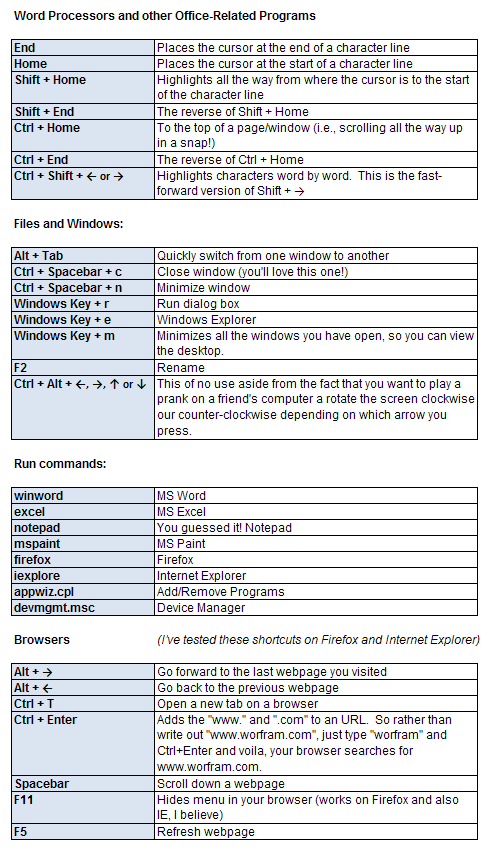
Forgot to add another useful shortcut for MS Word:
It is Cntrl + Shift + > or < to increase the size of selected characters.
By: Pedro Barinas on January 28, 2013
at 10:23 pm